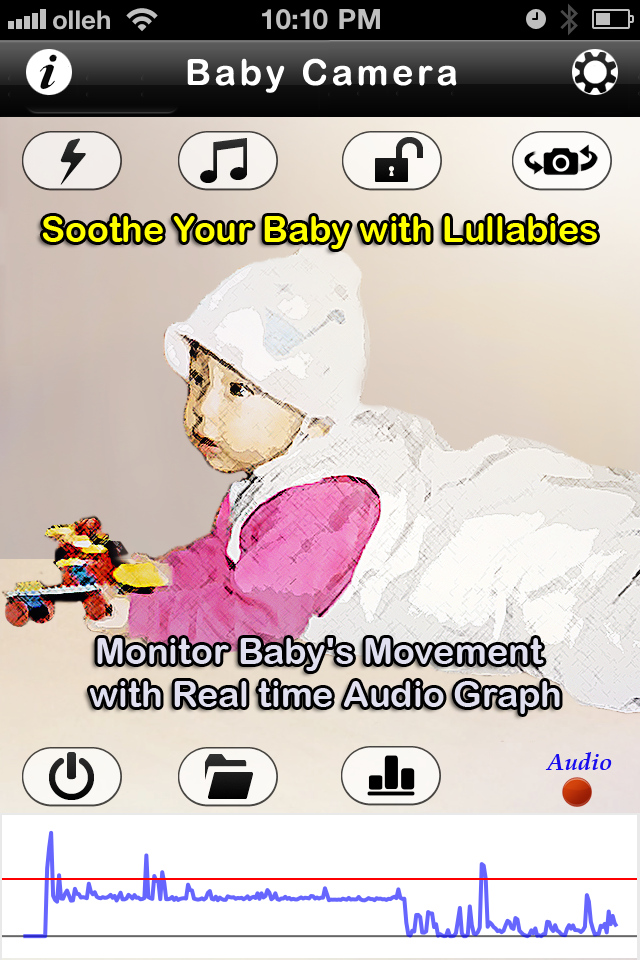FREQUENTLY ASKED QUESTIONS
These FAQs are designed to provide a better understanding of uBabyMonitor solution:
Q: What are the system requirements?
A: Your iOS device (iPhone, iPad, or iPod touch) is required to work on iOS 5.0 or later.
Q: Do I have to buy a camera?
A: No, two iOS mobile devices (iPhone, iPad, or iPod touch) are needed for Baby and Parent mode.
Q: How many devices can be configured with this app?
A: Up to several number of Baby devices can be configured with two Parent devices.
Q: What do I do if I forget the Password or Passcode?
A: We do not save your Password and Passcode since the encrypted string is saved only between your Baby and Parent devices. We suggest you make a note of them and keep it in a safe place OR you can choose to reinstall from the scratch.
Q: Can both Mom and Dad monitor their Baby at the same time?
A: Yes, uBabyMonitor allows both parents to simultaneously monitor their baby by automatically connecting iOS devices (iPhone, iPad, or iPod touch) over the same Wi-Fi or Bluetooth.
Q: How many babies can be monitored?
A: Several baby devices can be connected to the same Wi-Fi network or via Bluetooth as long as the bandwidth is available.
Q: What’s the best setup to monitor the sleep baby in total silence and dark during nighttime?
A: Audio Level 5 in the audio detect setup and background audio monitoring by taping the home button on your device are recommended for saving battery life as well as ideal monitoring.
Q: What does the Sleep Pattern function do?
A: Sleep Pattern stores the audio data on the Baby camera device for seven days and shows a time-line graph of your baby’s sleep patterns up to 12 hours; which can be sent to an email. This app does not attempt to explain the unusuality in your baby’s sleep pattern since corrected data is limited; it is only based on movement, just help parent to better understand your baby’s regular sleep habits.
Q: How does the Alert Call work?
A: You need to specify a phone number to place an alert call when a noise reaches to an audio sensitivity level. The alert call will be automatically activated on Baby device if no Parent device is available to be connected to the same Wi-Fi network or via Bluetooth.
Q: Do I have to restart the app on Baby device after placing an alert call?
A: Yes, due to security limitations enforced by Apple, only one alert call can be placed automatically and then the app must be restarted manually.
Q: When is Bluetooth useful?
A: Bluetooth technology allows devices to communicate and share data over short distances without wires, especially useful when you are on the move or traveling where no WiFi is available.
Q: What is the Resolution option in the setup?
A: Due to the limitations of Bluetooth allowing devices to communicate and sharing data over short distances without wires, we highly recommend you to select Bluetooth mode and to use low resolution.
Q: Why aren’t Lullabies played even if I’ve already put them in the playlist?
A: You need to have them checked in the playlist to play later by tapping music icon on screen. You can add up to 5 lullabies to help your baby’s sleep.
Q: Why has Parent screen stopped connecting to Baby camera?
A: Due to auto discovery, you can simply connect both devices to the same WiFi or Bluetooth. However, if Wi-Fi is available, Bluetooth is required to be turned off to protect some conflict between WiFi and Bluetooth. Once the conflict has been occurred you need to restart the app on both devices.
Q: Can I remotely turn my Baby flash light in the dark?
A: Yes, Parent device can remotely enable night vision and watch your baby during the dark nights.
Q: Why do you need to set up a password?
A: For your security reason, you can optionally set the password encoded between Baby camera and Parent Monitor.
Q: Do I have to set a Passcode?
A: Not necessary, you can just lock the screen to protect the app on your iOS device just in case your device is stolen.
Q: Can I multitask on the devices at the same time?
A: Yes, you can read emails, browse the web, and even send text messages while the app is running in the background.
Q: When does the audio stop running in the background?
A: Background audio stops when another audio application is launched such as an audio, a video, or a call.
Q: How can I stop completely the app including audio background?
A: Tap the power icon on the bottom left of your screen to stop the app and even audio running in the background, then press the home button of your iOS device.
Q: How can I restart the app?
A: Tap the power icon in the bottom left on your screen to restart the app, which automatically find each other and connect to the same Wi-Fi network or Bluetooth.
Q: Where are the files stored?
A: Automatic motion, audio events on Baby device and on demand by Parent device are stored as videos with audio in the Camera Roll on your Baby device. You will know exactly what happens during the night, the app records every moments if event detect is enabled, so you can later replay them or save to Camera Roll or forward them to an email.
Q: Why does it take longer than expected to export video and audio file to Camera Roll?
A: It will take time to combine the audio and video clips into a single file to save to your Camera Roll, depending on your device’s performance and the file size.
Q: Why does the slope of audio graph show zeros?
A: It discards noises from Mic or Speaker.
Q: How can I exit the app on iOS device?
A: Tap the home button twice and hold your finger on the app icon and then tap on the red circle to disappear the app icon.
Q: Do I have to pay again if I reinstall?
A: No. If you use the same account that you originally purchased it with, you won't be charged a second time.
Q: Do I have to buy the app for my iPad or iPhone respectively?
A: uBabyMonitor is a universal app which will work on your iPhone, iPod touch, or iPad. You only have to buy it once.
Contact Us
If you have any further questions, please send an email to support@ubntek.com 24 hours a day, 7 days a week.