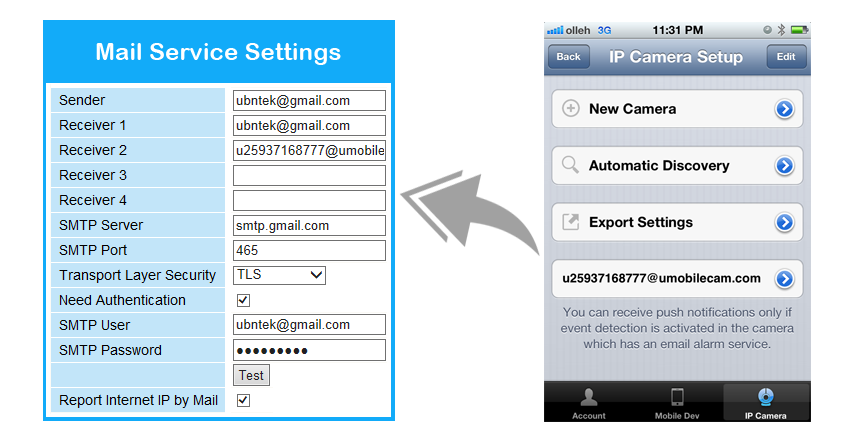How to Setup Email Alerts on your IP Camera
We'll give you an example for setting up event detection email alerts with images attachment on the Foscam IP camera and getting push notifications via our server.
Step 1: Go to “Mail Service Settings" on your camera setup screen through a web browser. Log into your camera with an admin account and go into “Mail Service Settings” on the left side panel of the Setup menu by clicking “For Administrator".
Step 2: Put your SMTP as the same information as use the outgoing mail provided by your ISP such as username, password and SMTP server. The details for these will most likely have been provided when the service was started but if you don’t have them, ask your provider or search their website.

Make sure one of receivers is the forward address to push server, sender is your own mail address. The forward email address is shown on the setup screen of your monitor side device.
Step 3: Please note to do “Submit” first before click “Test”, then you will see the test result. For more information about how to setup, you need to read “Mail Service Settings” in the user manual.
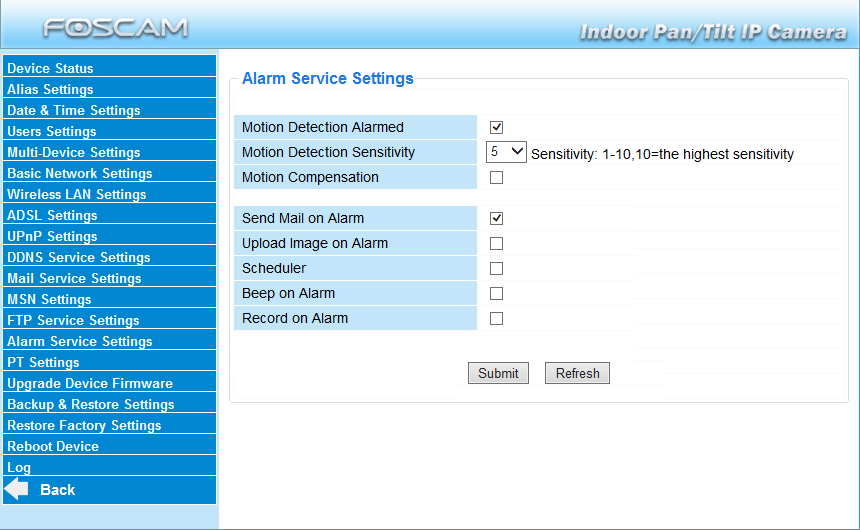
Step 4: Goto "Alarm Service Settings" and check the box for "Motion Detect Armed".