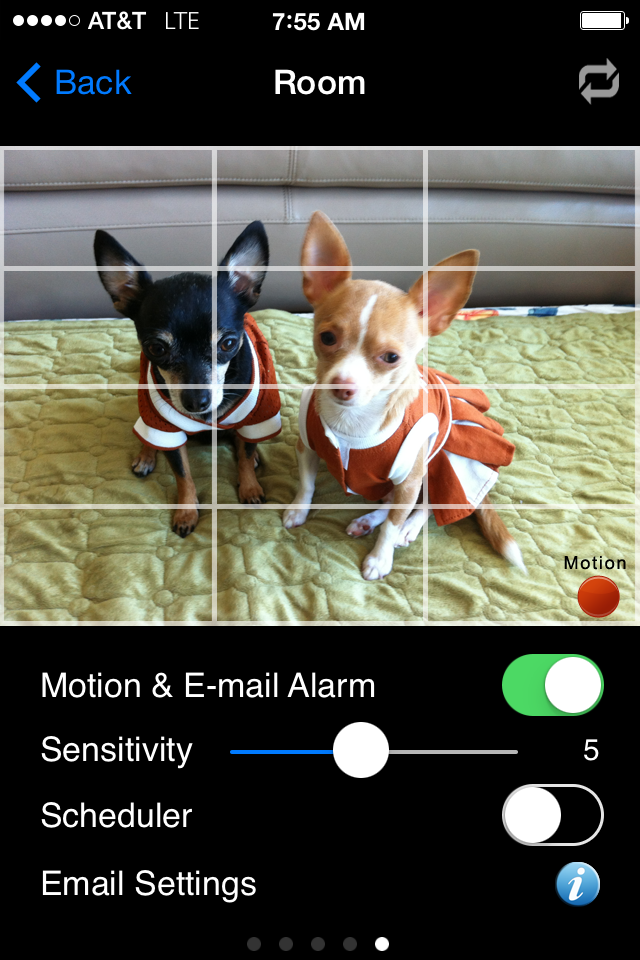How to Get Push Notifications
We do incur ongoing monthly server and bandwidth costs to provide our users with the Push Notification service which UBNTEK email push notification server receives the audio and motion detection messages from your Gmail account in the camera and then forward them on to your mobile device.
Alert Message on Mobile Phone
The alert message is notified to you on the move even when the app isn’t running in the foreground, which has an event type and time. Tap the notification message to launch the application and what’s happening on your camera.
You can access Notification Center from any screen, including the Lock screen. Just swipe down from the top of the screen.
Later you can check Gmail account to see the captured images from your email with attachment.
Note
Please note that your camera needs to be properly set up first and be made accessible over the Internet.
Now you can receive an alert message on your mobile device when the audio or motion is detected from your camera.
We'll continuously update the app to support other free email account.